How to Download IGTV Videos For Free
- By Team

If you’ve always wanted to download IGTV videos for free, you’re in the right place. Here, we will guide you on how to download IGTV videos with our app, along with some screenshots for you to download your favourite IGTV content with our free and easy-to-use IGTV downloader.
IGTV videos is one of the most popular influencer curated topic on Instagram. In 2016, 55% of Instagram users loved to watch short videos. At the same time, just 29% of Instagram users watched long videos in 2016. But in 2018, 38% of Instagram users watched short videos, while 54% of people liked to watch long videos.
What is IGTV?

Well, IGTV is an abbreviation of Instagram TV. As long video trends started touching the sky on Instagram, Instagram launched IGTV for both viewers and users. The simplest way to understand the use and cause of IGTV is that IGTV provides long videos on Instagram. These videos can be of any length but less than one hour. Only some verified users are allowed to post a video of one hour.
How to Download IGTV Videos For Free?
Now, after knowing that much about IGTV that “What is IGTV?” and “Why was it launched?” you are waiting to know “How to Download IGTV Videos For Free?”
Well, the recommended way to download IGTV or any Instagram video is by using “AhaSave Downloader .” AhaSave IG Video Downloader has some amazing features and ease of use.
Features
These features will tell you how the AhaSave downloader is the best choice for you:
- HD Instagram downloader: This free IGTV downloader is an HD Instagram downloader which even supports 4K videos.
- Fast Auto-Download: AhaSave downloader works faster for Instagram and especially for IGTV videos. The auto downloading feature also works very fine in AhaSave video Downloader for Instagram.
- Storage Saver: AhaSave downloader app uses very little storage of your device, Android or Windows.
- Watch offline: You can watch your downloaded IGTV videos anytime and anywhere.
- Easy to use: Download your favorite IGTV videos by copying and pasting the link of the video.
- To methods/ ways to download IGTV videos: For the ease of the users, AhaSave has introduced two methods to download IGTV videos from Instagram.
- Length does not matter: AhaSave video Downloader for Instagram can download videos of any length faster than you think.
- It is FREE: You will not need any premium or paid version of the AhaSave video downloader to download IGTV videos or any videos. It is a free IGTV downloader
Note: Do respect intellectual property rights and piracy – please only download content with AhaSave for private and personal use.
Step-by-step Guide to Download IGTV Videos
There are two methods to download IGTV videos with AhaSave Instagram Downloader.
1st Method
- Download the AhaSave video Downloader for Instagram on any of your devices like mobile or PC.
- Open Instagram on your device.
- Then open your favorite channel.
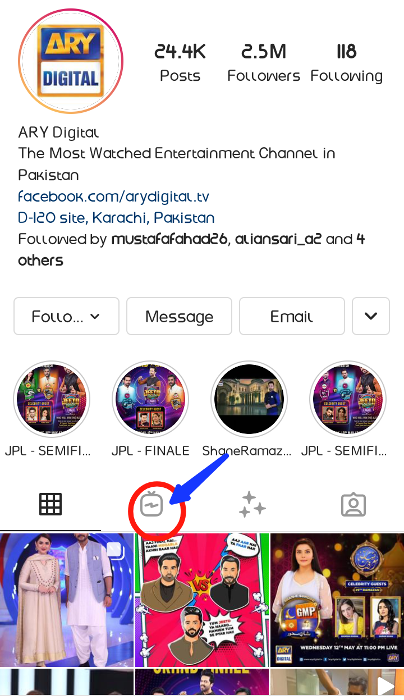
- Select the IGTV tab in the middle of your screen.
- Then tap/click the video you want to download.
- Copy the URL of your favorite video to download it.
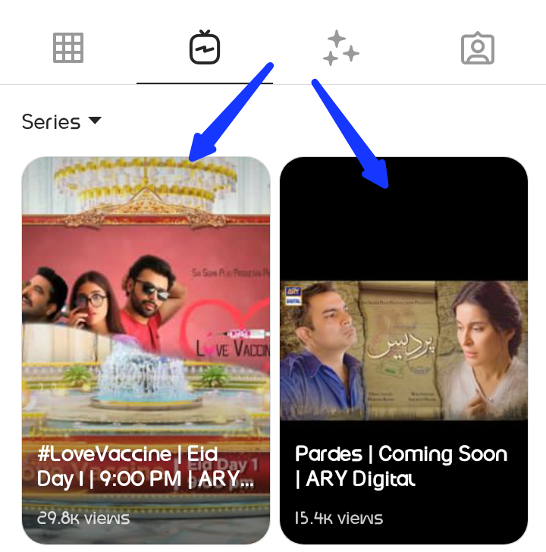
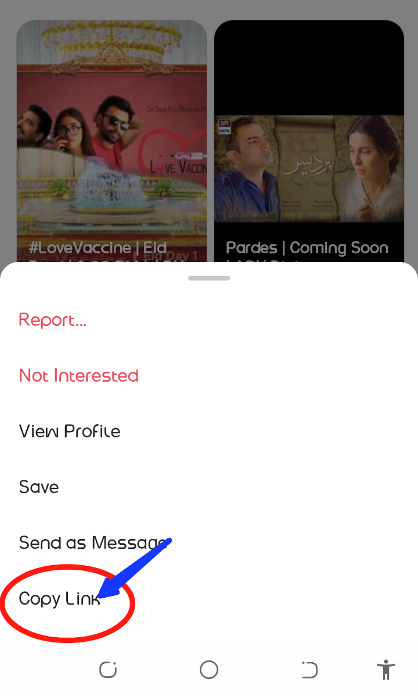
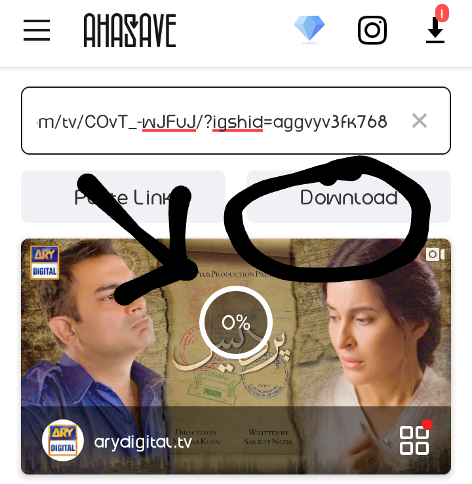
- Open AhaSave video Downloader for Instagram app.
- AhaSave will automatically paste the URL of the video and will start downloading very fast.
Second Way
- After downloading the AhaSave video Downloader for Instagram app.
- Open Instagram on your device.
- Then open your favorite channel.
- Select the IGTV tab in the middle of your screen.
- Then tap/click the video you want to download.
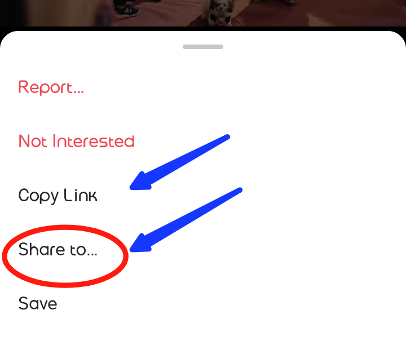
- Then tap/click “Share” and select AhaSave Instagram Downloader.
- And your video will be automatically downloaded by AhaSave to your device.
Download IGTV on Android for Free
Now, you know the best and easiest way to download IGTV videos on your Android and Windows in just a few seconds with automatic downloading. So, if you want to download your favorite IGTV videos without any problem, then download AhaSave video Downloader for Instagram.
If you’re looking for other video downloaders for Android, check out our AhaSave Video Downloader Series, designed for various social platforms for your specific needs:
- AhaSave All Video Downloader: All-in-One, Free and Easy
- AhaSave Facebook Downloader: Quick, Easy and Free
- AhaSave Instagram Downloader: Easy Multiple Downloads
- AhaSave Twitter Downloader: Easy Video Downloads
Check out AhaSave: Tiktok | Pinterest | Twitter | Google Play | YouTube | Website | LinkedIn | Reddit
Need more tips? Find ’em all here!
Become our AhaSave Ambassador today!






